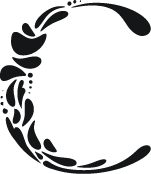Finding a theme
I always advise my clients to start with a search on ThemeForest for their specific industry.
This allows you to get an idea what the best selling themes are out there if you aren’t quite sure who your competition is. Next, consider what you like about a particular theme. Do you like full width pages with stunning imagery? Do you want a magazine-style layout for your blog with featured posts? Check out this post on do’s and don’ts when picking your WordPress theme.
When we work together on a website project I will typically give you 2-3 themes that I like and think would work for your project and together we discuss what functionalities we would carry through to the final design.
Hosting your website
Now that your website is starting to take shape, it’s essential to choose a reliable hosting provider to ensure that your site is fast, secure, and always accessible to your visitors. There are many hosting providers that offer WordPress hosting plans, each with its own features and pricing.
When choosing a hosting provider, look for one that offers 24/7 customer support, automatic WordPress updates, daily backups, and fast loading speeds. Popular hosting providers for WordPress include GoDaddy, Bluehost, SiteGround, but feel free to research and compare different providers to find the best fit for your needs and budget. I have experience using all three of these hosting providers, and they are listed in my preferred order.
Once you’ve selected a hosting provider, follow their instructions to set up your hosting account and install WordPress. Most hosting providers offer one-click WordPress installation, making the process quick and painless.
You’re finished! What’s next?
Before launching your site, be sure to thoroughly test it to ensure that everything is working correctly and looks as you intended. Check for any broken links, formatting issues, or other errors that may detract from the user experience.
Once you’re satisfied with your website, it’s time to share it with the world! Promote your website on social media, email newsletters, and other channels to attract visitors and grow your online presence.